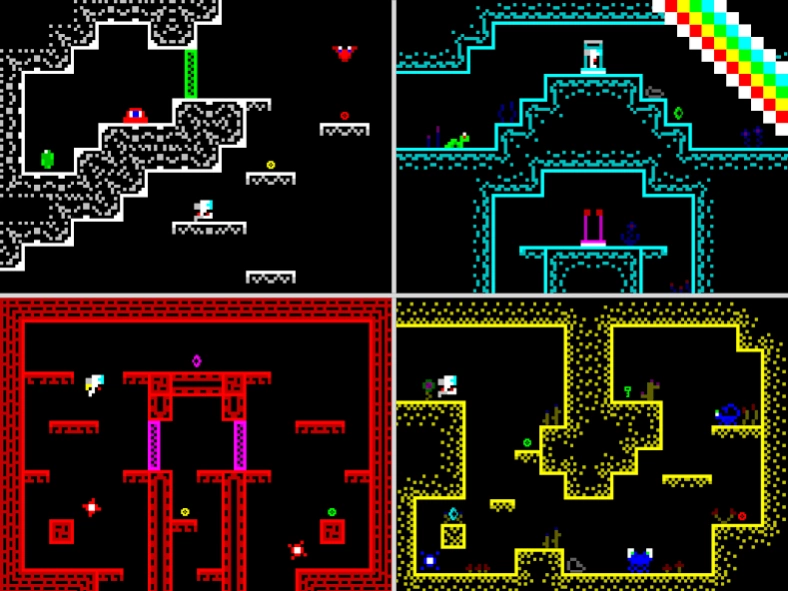8 Bit Space - Retro Platformer 1.1
Paid Version
Publisher Description
8 Bit Space - Retro Platformer - A ZX Spectrum inspired platform game
8 Bit Space is a 2D platformer inspired by games from the 8-bit era of gaming and with particular emphasis on the ZX Spectrum.
OBJECTIVE
A new star system has just been discovered. Within one of the systems is an ancient portal, its origins or where it leads are unknown. It looks to be powered by 5 relics. With the help of your ship's computer, Z.X. You have been tasked with uncovering these 5 relics and powering the portal to find out where it leads.
Explore 25 alien planets in the search of your goal, valuable gems are also scattered within each planet, can you find them all?
As well as taking influence from classic home computer platformers like Dizzy, Monty Mole and Manic Miner, 8 Bit Space is also influenced by the Metroid games, including elements of the Metroidvania genre.
FEATURES
• All planets are unlocked, explore in any order you like.
• Unique 8 bit graphics using the ZX Spectrums colour palette.
• Two difficulty levels, casual and normal
• Classic platforming action
• Controller Supported
PLEASE READ
On widescreen Android devices, the touch screen controls may be uncomfortable for some, so for the best user experience, playing with a controller is recommended.
This is the full game with no ads or in-app purchases.
About 8 Bit Space - Retro Platformer
8 Bit Space - Retro Platformer is a paid app for Android published in the Adventure & Roleplay list of apps, part of Games & Entertainment.
The company that develops 8 Bit Space - Retro Platformer is Glass Frog Games. The latest version released by its developer is 1.1.
To install 8 Bit Space - Retro Platformer on your Android device, just click the green Continue To App button above to start the installation process. The app is listed on our website since 2020-09-28 and was downloaded 0 times. We have already checked if the download link is safe, however for your own protection we recommend that you scan the downloaded app with your antivirus. Your antivirus may detect the 8 Bit Space - Retro Platformer as malware as malware if the download link to com.GlassFrogGames.BitSpaceAmz is broken.
How to install 8 Bit Space - Retro Platformer on your Android device:
- Click on the Continue To App button on our website. This will redirect you to Google Play.
- Once the 8 Bit Space - Retro Platformer is shown in the Google Play listing of your Android device, you can start its download and installation. Tap on the Install button located below the search bar and to the right of the app icon.
- A pop-up window with the permissions required by 8 Bit Space - Retro Platformer will be shown. Click on Accept to continue the process.
- 8 Bit Space - Retro Platformer will be downloaded onto your device, displaying a progress. Once the download completes, the installation will start and you'll get a notification after the installation is finished.